Google Bard: Your creative and helpful collaborator, here to supercharge your imagination, boost your productivity, and bring your ideas to life. A new ChatBot by Google that can do it all.
Here’s a short story on Google Bard – Google Bard: A New Chat AI Launched!
- Potential benefits of using Google Bard:
- Potential risks of using Google Bard:
- Google Bard vs ChatGPT : Basic Comparison
- How to Access Google Bard?
- How to get access to Google Bard?
- How to use Google Bard?
- Some examples of how you can use Google Bard:
- Here are some extra tips for using Google Bard:
- Final Words: Google Bard

Google Bard is a new AI chatbot that can do it all. It can answer your questions, write different kinds of creative content, and even translate languages. Bard is still under development, but it has already learned to perform many kinds of tasks, including:
Answering your questions in a comprehensive and informative way, even if they are open-ended, challenging, or strange.
Generating different creative text formats, like poems, code, scripts, musical pieces, emails, letters, etc.
Translating languages.
Writing different kinds of creative content, like poems, code, scripts, musical pieces, emails, letters, etc.
Bard is powered by LaMDA, a large language model that has been trained on a massive dataset of text and code. This means that Bard has access to a vast amount of knowledge and can use it to answer your questions in a comprehensive and informative way.
For example, if you ask Bard “What is the meaning of life?“, Bard could provide you with a variety of different answers, depending on your interests and perspective. Bard could tell you about the different philosophical and religious perspectives on the meaning of life, or it could provide you with a more scientific or personal answer.
Bard is also able to generate different creative text formats, like poems, code, scripts, musical pieces, emails, letters, tables, etc. This means that you can use Google Bard to help you with your creative projects, or simply to have some fun.
Bellow is an example of Google Bard, with a prompt “can you access to webpage using url?” and the response as you can see in the screenshot.

For example, you could ask Google Bard to write you a poem about your favorite animal, or you could ask it to generate a script for a short film.
Google Bard is still under development, but it has the potential to be a powerful tool for learning, creativity, and productivity. If you’re interested in trying Bard out, you can sign up for the waitlist or access on the Google website.
Potential benefits of using Google Bard:
Bard can help you learn new things. If you’re interested in learning about a particular topic, you can ask Bard to provide you with information and resources. Bard can also help you understand complex concepts by breaking them down into simpler terms.
Bard can help you be more creative. If you’re stuck on a creative project, you can ask Bard for ideas. Bard can also help you generate new ideas by brainstorming and exploring different possibilities.
Bard can help you be more productive. If you have a lot of tasks to complete, you can ask Bard to help you prioritize them and stay on track. Bard can also help you automate tasks so that you can focus on more important things.
Potential risks of using Google Bard:
Bard could be used to spread misinformation. Bard is trained on a massive dataset of text and code, which means that it has access to a lot of information. However, not all of this information is accurate or reliable. If you’re not careful, you could end up believing something that is false.
Bard could be used to generate harmful content. Bard is able to generate different creative text formats, like poems, code, scripts, musical pieces, emails, letters, etc. This means that it could be used to generate harmful content, such as hate speech or violent threats. It is important to be aware of this risk and to use Bard responsibly.
Google Bard vs ChatGPT : Basic Comparison
Here is a table comparing Google Bard and ChatGPT:
| Feature | Google Bard | ChatGPT |
|---|---|---|
| Data | Trained on an “infiniset” of data, which means that it has access to the entire internet. | Trained on a pre-defined set of data that was collected in 2021. |
| Architecture | Built on Google’s LaMDA language model. | Built on OpenAI’s GPT-3.5 language model. |
| Availability | Currently to the public globally. | Available to anyone who wants to use it. |
| Pricing | Free to use. | Has a paid tier that offers additional features, such as the ability to generate more text and access more data. |
| Strengths | Up-to-date, can generate natural-sounding text. | Informative, accessible. |
| Weaknesses | May not be as accurate as ChatGPT. | May not be as natural-sounding as Google Bard. |
| Overall | A good choice for users who need an LLM that is up-to-date and can generate natural-sounding text. | A good choice for users who need an LLM that is more informative and accessible. |
Google Bard is now available globally. From Google Bard Updates: 2023.05.10
Expanding access to Bard in more countries and languages
- What: You can now collaborate with Bard in Japanese and Korean, in addition to US English. We have also expanded access to Bard in all three languages to over 180 countries.
- Why: As we continue to build Bard responsibly with more real-world feedback, we’re gradually expanding access to more languages, countries, and regions over time.
Export to Google Docs & Gmail
- What: We’ve added new one-click options to export content generated by Bard, including formatting, directly into Google Docs and Gmail.
- Why: We want to speed up and simplify your workflow by giving you a way to export Bard’s responses and edit them directly in these Google Workspace apps.
Read more comfortably in dim light
- What: We’ve launched Dark theme on Bard, giving you the ability to easily switch Bard’s appearance between a light background with dark text to a dark background with light text.
- Why: Dark theme can make using Bard easier on your eyes in dim light.
Know more here from Google Bard Updates.
How to Access Google Bard?
Bard is a large language model from Google AI, trained on a massive dataset of text and code. It can generate text, translate languages, write different kinds of creative content, and answer your questions in an informative way. Bard is still under development, but it has learned to perform many kinds of tasks, including –
Bard Google Bard will try its best to follow your instructions and complete your requests thoughtfully.
Bard will use its knowledge to answer your questions in a comprehensive and informative way, even if they are open-ended, challenging, or strange.
Bard will generate different creative text formats of text content, like poems, code, scripts, musical pieces, emails, letters, etc. Bard will try its best to fulfill all your requirements.
How to get access to Google Bard?
Bard is currently available as an experimental, and you can sign up for access on the Bard website. Once you have signed up, you will be placed on a waitlist or redirected to access Bard. Here’s Bard available: https://bard.google.com. Go check it out!
Google Bard is now available globally.
How to use Google Bard?
Once you have access to Bard, you can use it to generate text, translate languages, write different kinds of creative content, and answer your questions.
To use Bard, simply type or speak your request into the Bard interface. Bard will then generate a response based on its knowledge and understanding of the world.
Some examples of how you can use Google Bard:
- Generate text: Bard can generate text in a variety of formats, including poems, code, scripts, musical pieces, emails, letters, etc. Simply type or speak your request into the Bard interface, and Bard will generate a response.
- Translate languages: Bard can translate over 200 languages. Type or speak your request in one language, and Bard will translate it into another language.
- Write different kinds of creative content: Bard can write different kinds of creative content, such as poems, stories, scripts, musical pieces, etc. Simply type or speak your request, and Bard will generate a creative response.
- Answer your questions: Bard can answer your questions in an informative way, even if they are open-ended, challenging, or strange. Simply type or speak your question into the Bard interface, and Bard will generate a response.
Here are some extra tips for using Google Bard:
Be as specific as possible when you make a request to Bard. The more specific you are, the better Bard will be able to understand your request and generate a relevant response.
Use natural language when you make a request to Bard. Bard is trained on a massive dataset of text and code, so it can understand natural language requests.
Be patient with Bard. Bard is still under development, so it may not always be able to generate a perfect response. If you are unsatisfied with a response, you can try rephrasing your request or asking a different question.
Final Words: Google Bard
Overall, Google Bard is a powerful tool with the potential to be used for good or for bad. It is important to be aware of the risks associated with using Bard and to use it responsibly. As an early experiment, Bard won’t always get it right, but with your help and feedback, it will get better every day.
For information on how Google will use your information and interactions with Bard, please see Google Bard’s FAQ page.
Share this information with your friends and don’t forget to follow us on Google News to stay updated with the latest news worldwide in the technology world! You can subscribe us to get notified over email too.

Latest Posts


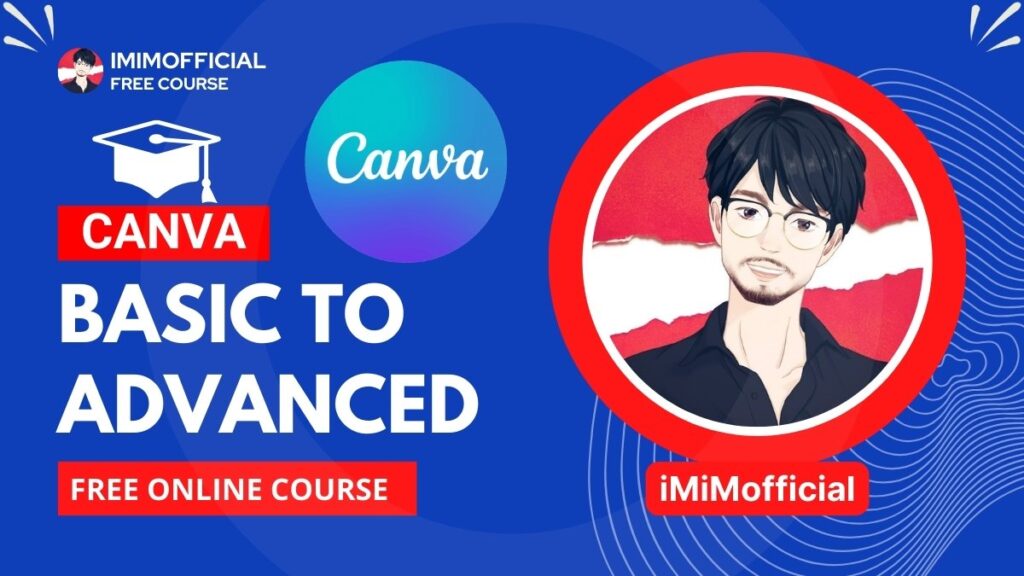
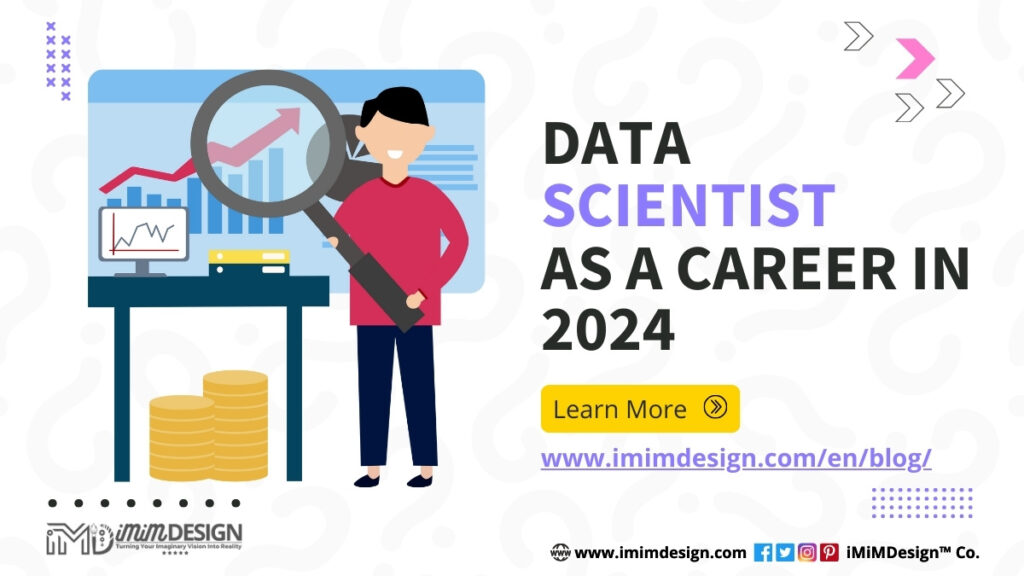

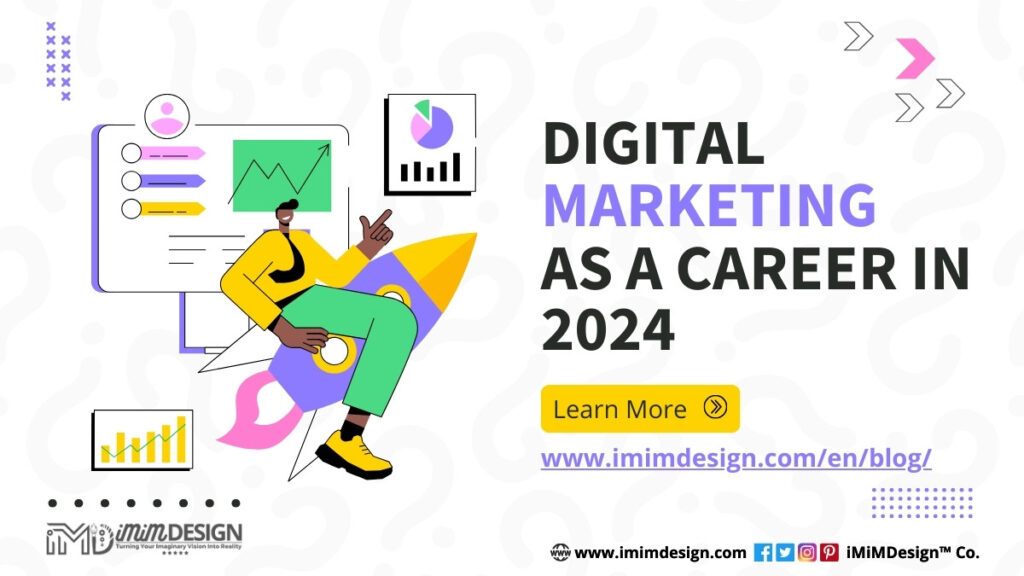

Nice I’m using Bard and ChatGPT together. I assure you all that the result is outstanding with both. As we all know Bard is newly launched.