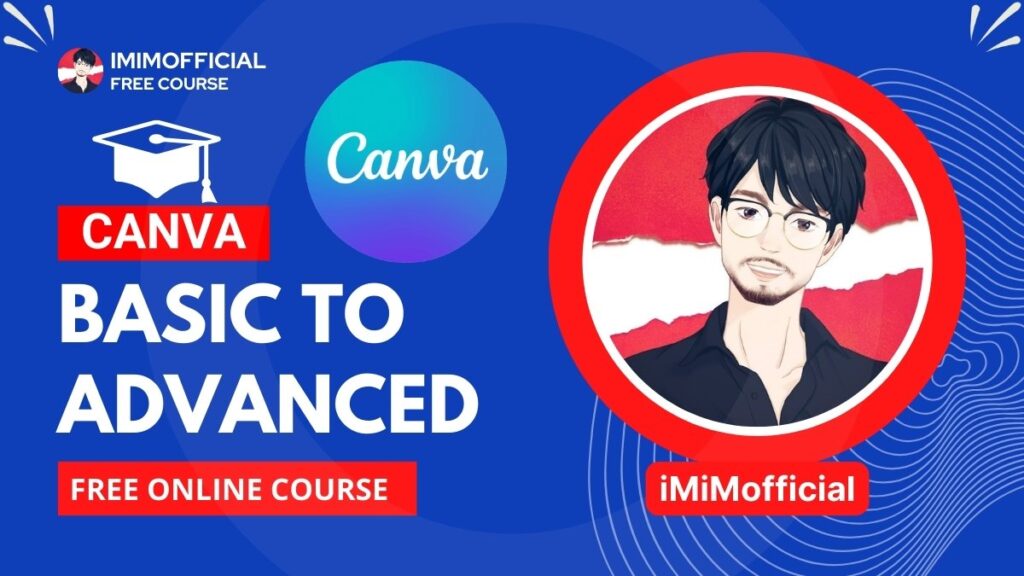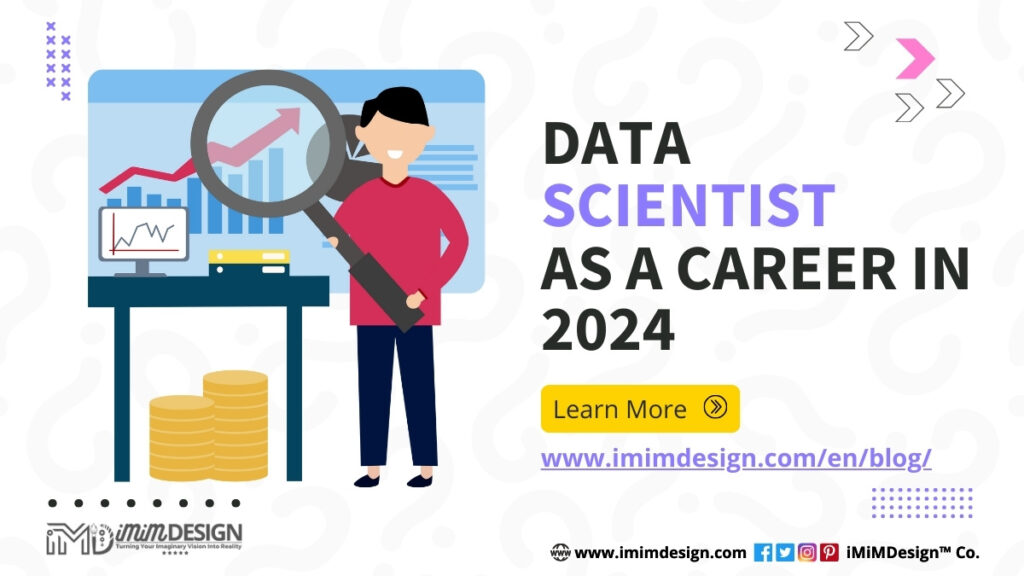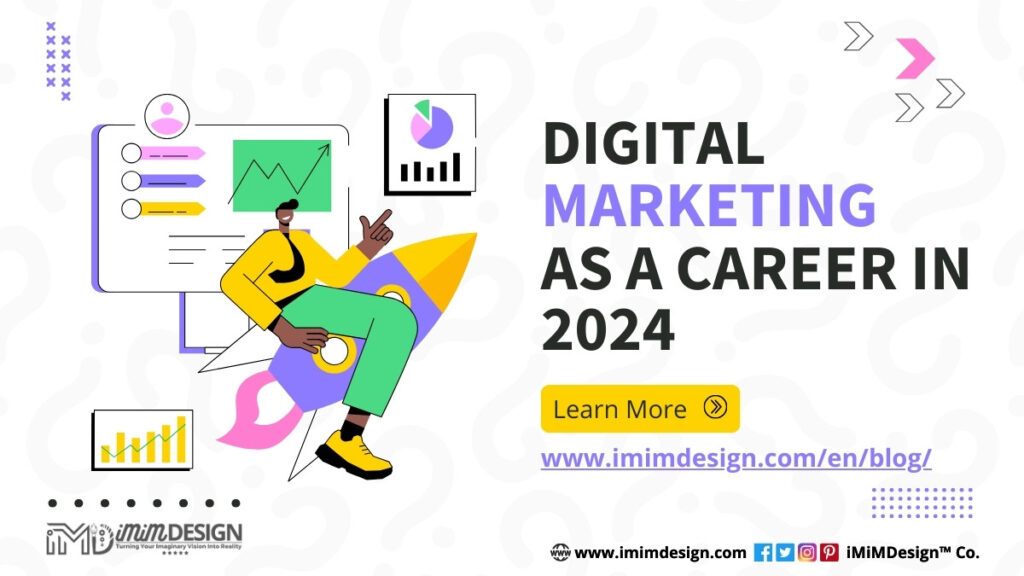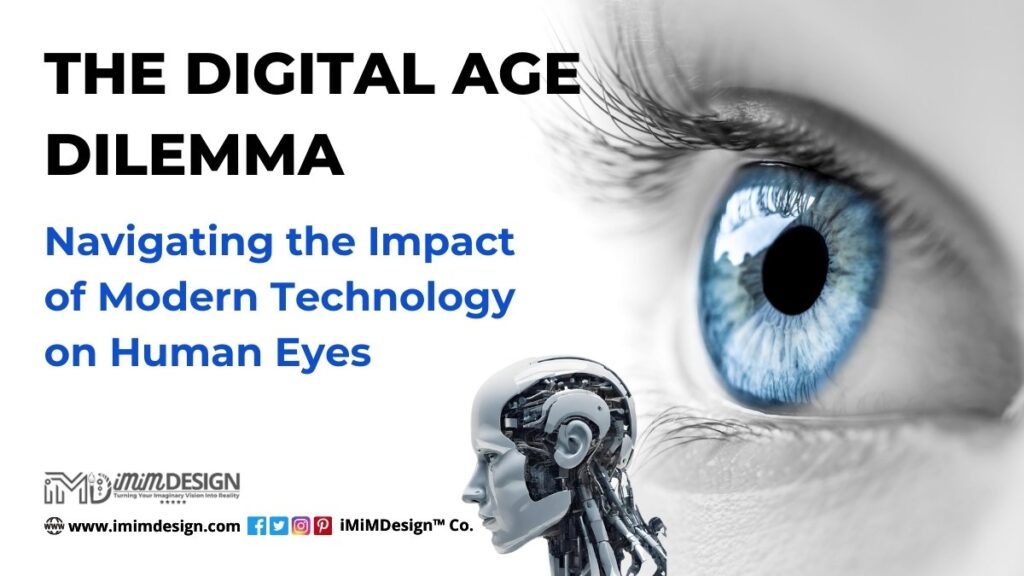Introduction to Canva

Canva: In today’s digital age, visual content plays a crucial role in capturing attention and conveying messages effectively. Canva, a popular graphic design platform, has democratized design, empowering individuals and businesses to create stunning visuals effortlessly.
In this comprehensive guide, we’ll explore how to harness the power of Canva to unlock your creativity and elevate your design skills. Before that consider checking this short web story on our topic: Learn Graphic Designing Using Canva
Understanding Canva: An Overview
Canva‘s journey began in 2013 (some say 2007), but was founded officially in 2013 by Melanie Perkins, Cliff Obrecht, and Cameron Adams. Since then, it has evolved into a robust platform offering a plethora of features and capabilities. Canva allows users to create a wide range of design projects, including social media graphics, presentations, marketing materials, and personal projects.
With its user-friendly interface and intuitive tools, Canva has become the go-to choice for designers and non-designers alike. Additionally, Canva offers both free and paid subscription plans, catering to diverse user needs and budgets.
Getting Started with Canva
To begin your Canva journey, all you need is to create an account and log in. Once logged in, you’ll be greeted by Canva’s sleek dashboard, where you can explore various design templates and tools. Navigating the interface is seamless, thanks to its intuitive layout.
Canva provides a wide array of basic tools and functionalities, making it easy for beginners to dive into design with confidence.
Exploring Canva’s Design Tools
Canva boasts a rich repertoire of design tools that empower users to bring their ideas to life. Whether you’re working with layouts, text, images, or shapes, Canva offers a plethora of options to unleash your creativity.
From choosing fonts and formatting text to incorporating images and icons, the possibilities are endless. Additionally, Canva’s photo editing features enable users to enhance their visuals with ease.
Advanced Techniques and Tips
Once you’ve mastered the basics, it’s time to delve into more advanced techniques. Understanding design principles such as alignment, contrast, proximity, and repetition will elevate the quality of your designs. Moreover, customizing colors, fonts, and logos allows you to create branded content that stands out.
Don’t shy away from using layers and transparency to add depth to your designs. Collaborating with teams and integrating Canva with other platforms further enhances your workflow efficiency.
Practical Applications of Canva
Canva’s versatility extends to various practical applications. Whether you’re designing social media graphics, crafting presentations, or creating marketing materials, Canva has you covered. Its user-friendly interface and vast template library make designing a breeze, regardless of your project’s scope and complexity.
Learning Resources and Support
To aid your learning journey, Canva provides a plethora of resources and support options. From official tutorials and guides to community forums and online courses, there’s no shortage of learning opportunities. Troubleshooting common issues and challenges is made easier with Canva’s robust support system.
Showcasing Success Stories
Numerous individuals and businesses have harnessed the power of Canva to achieve remarkable results. Through case studies, impressive designs, and testimonials, we highlight the transformative impact of Canva on creative endeavors.
Introducing Canva Mastery Course in Hindi Language

Ready to take your Canva skills to the next level?
Our Canva Mastery course offers comprehensive training designed to elevate your proficiency in using Canva. Whether you’re a beginner looking to master the basics or an experienced user seeking advanced techniques, our course has something for everyone.
With expert-led instruction, hands-on exercises, and personalized feedback, you’ll gain the confidence and expertise to create professional-quality designs with ease. Don’t miss this opportunity to unlock your full creative potential with Canva Mastery.
Get enrolled in Canva: Basic To Advanced Complete Graphic Designing Course in Hindi Language by iMiMofficial [ YouTube ]. The course is also available for free on Udemy.
Looking for the Free Canva Mastery Course in English Language? Join our WhatsApp Community.
Conclusion
In conclusion, Canva is more than just a graphic design platform—it’s a gateway to boundless creativity. By mastering Canva’s tools and techniques, you can unleash your creative potential and communicate your ideas effectively in the digital landscape.
So, what are you waiting for?
Dive into Canva today, and enroll in our Canva Mastery course to accelerate your journey towards becoming a design virtuoso.
Get enrolled in Canva: Basic To Advanced Complete Graphic Designing Course in Hindi Language by iMiMofficial [ YouTube ]. Share this post with your friends and colleagues so that more people can benefit from this. Remember, sharing is caring…
Latest Posts