Greetings dear reader! I hope you are doing well. In this blog I will show you how you can easily link your Voter ID Card with Aadhar Card Using Android Phone. Just follow these simple steps and you are done.
The Election Commission has stated that the process of linking Aadhar card with the voter ID will help detect the registration of a voter in more than one constituency or more than once in the same constituency. However, the poll panel has not made it mandatory to link Aadhar with the voter ID.
The Election Commission has started a drive to link voter identity cards with Aadhar across several states. The poll panel has said that the exercise is being carried out to establish the identities of the voters and authentication of entries in the electoral
rolls.
The Election Commission has stated that the process of linking Aadhar card with the voter ID will help detect the registration of a voter in more than one constituency or more than once in the same constituency.
If you wish to link your voter ID with the Aadhar card, here are the steps you should follow.
Step 1: Download The Voter Helpline App From Playstore.
So in the first step you have to download the "Voter Helpline" app from the playstore/appstore if you haven't downloaded the app yet.
Voter Helpline app link: Voter Helpline
Click on the above blue link button to download the app from playstore.
Step 2: When the download is completed it will automatically be installed. When installed, open the app, and select ‘I Agree’ option and tap the Next button.
Step 3: You will see an interface. Select the ‘Voter Registration’ option.
Step 4: After that you will see few options. Look for Electoral Authentication Form (Form 6B) at the bottom and click on it.
Step 5: Click on the ‘Let’s Start' option.
Step 6: Enter your mobile number which is registered with Aadhar and click on ‘Send OTP’ option.
Step 7: Select ‘Yes I have voter ID’ option and click on ‘Next’.
Step 8: Enter your voter ID (EPIC) number, select your state and click on the ‘Fetch Details’ option.
Step 9: You will see the preview. Select ‘Proceed’ option.
Step 10: Enter your Aadhar number, then the registered mobile number and click on 'Done'.
Step 11: After the process is completed, the preview page of Form 6B will appear. Check your details again and click on ‘Confirm’ to submit.
Further assistance:
Message the author on WhatsApp: +91 80018 23387

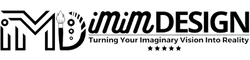

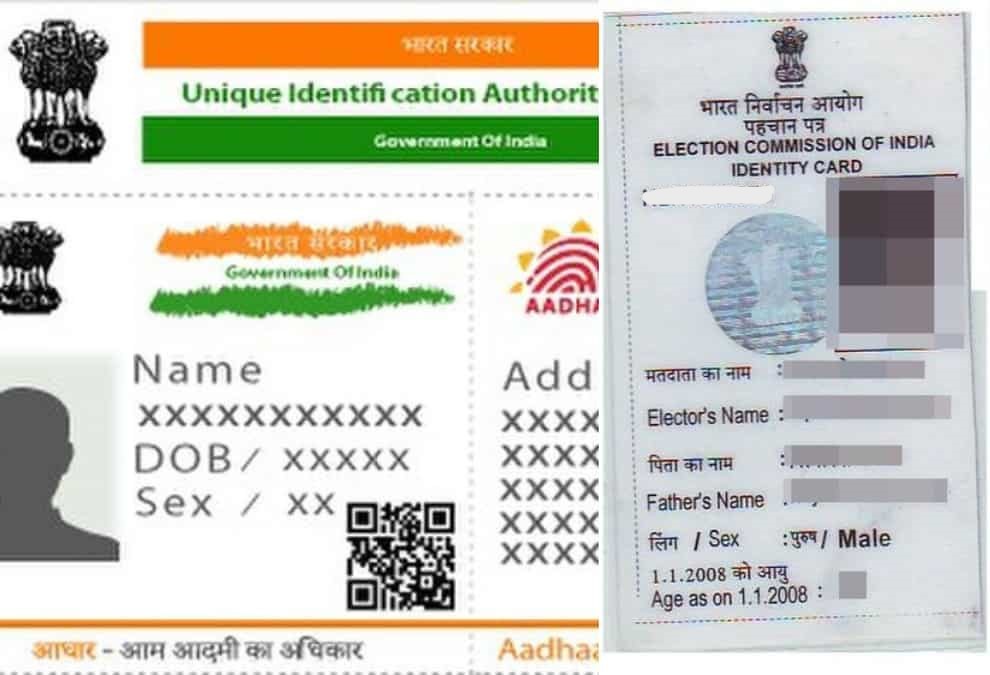


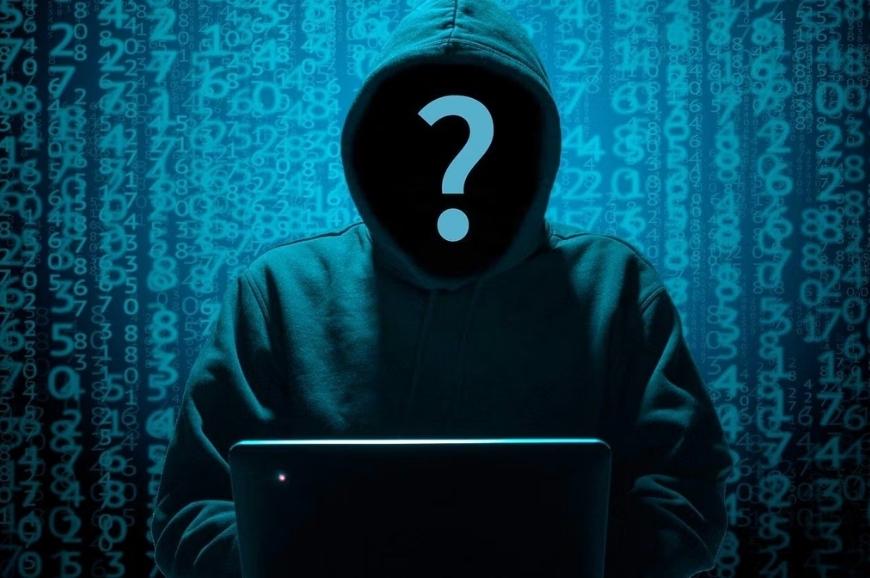

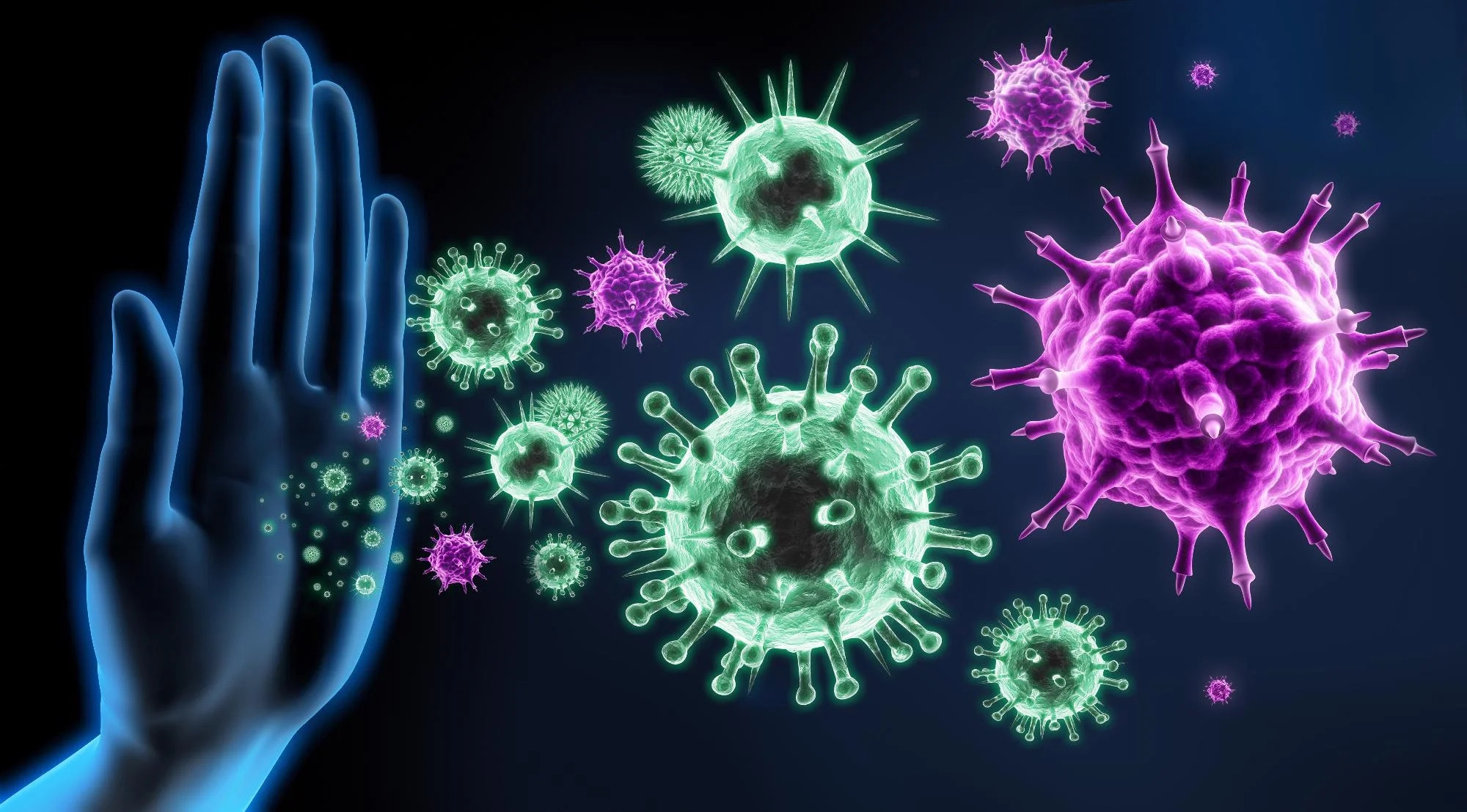

Write A Comments:
Recent Comments: