In this blog I will show you how you can easily download Google Meet app on your phone or desktop computer.
For Android Mobile Phone:
Step 1: Download the Google Meet App. Just click on this blue text > Google Meet Download. It will redirect you to Google Play store and just click on "install" button.
Now open the app and it will ask you for some permissions. As you can see the picture below, click "Continue":
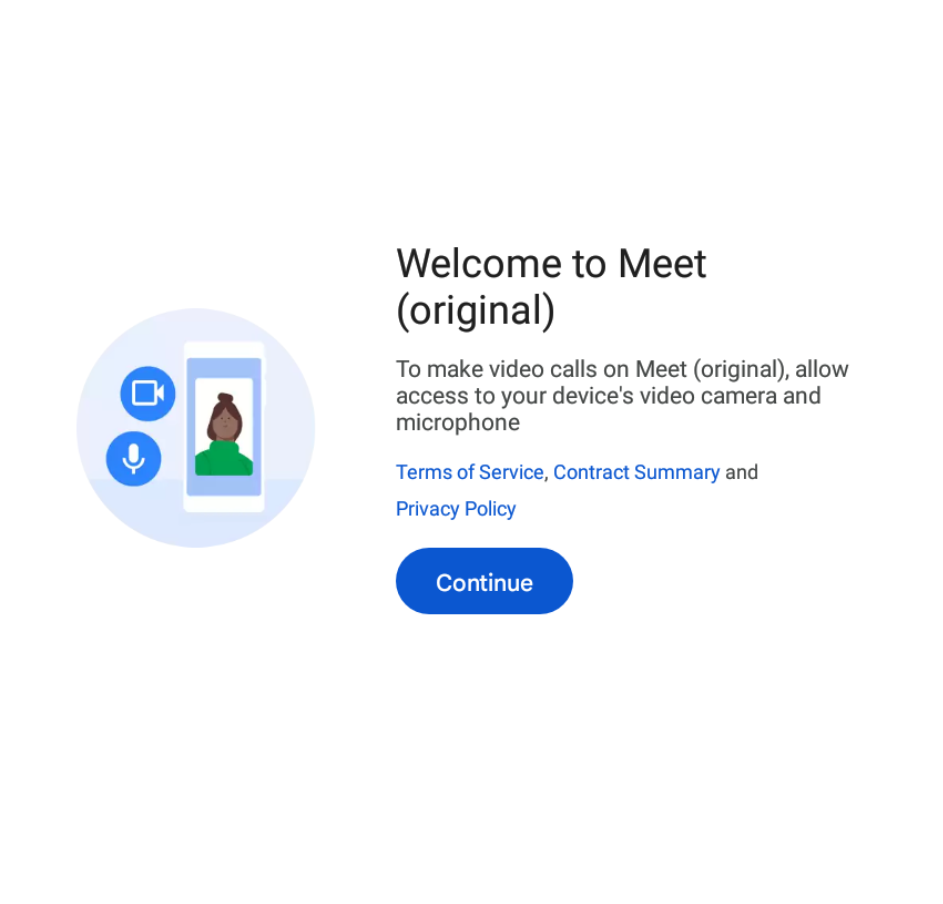
Step 2: Then click on "Allow" for Mic and Camera permissions as these are required for Google Meet to work properly.
Step 3: Now that you have permitted the access to Camera & Microphone, Google Meet will automatically sign in to your default Google Account. In case you have multiple Google Account then it may show an interface with all the signed in Google Accounts list. Select your preferred account and you are done signing in.
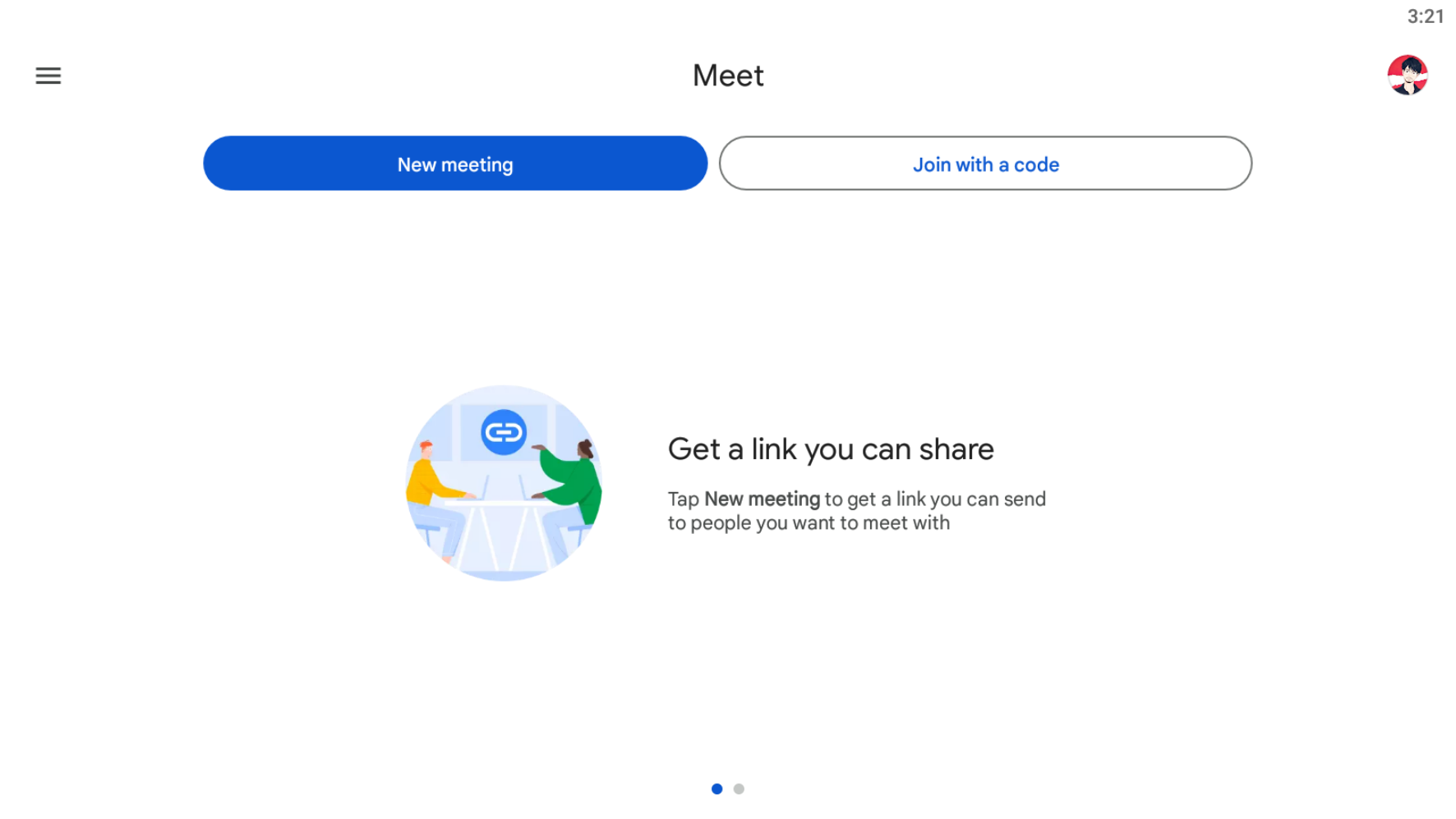
For Computer/Laptop/Desktop:
Watch the below video:
Further assistance:
Message the author on WhatsApp: +91 80018 23387

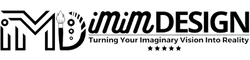


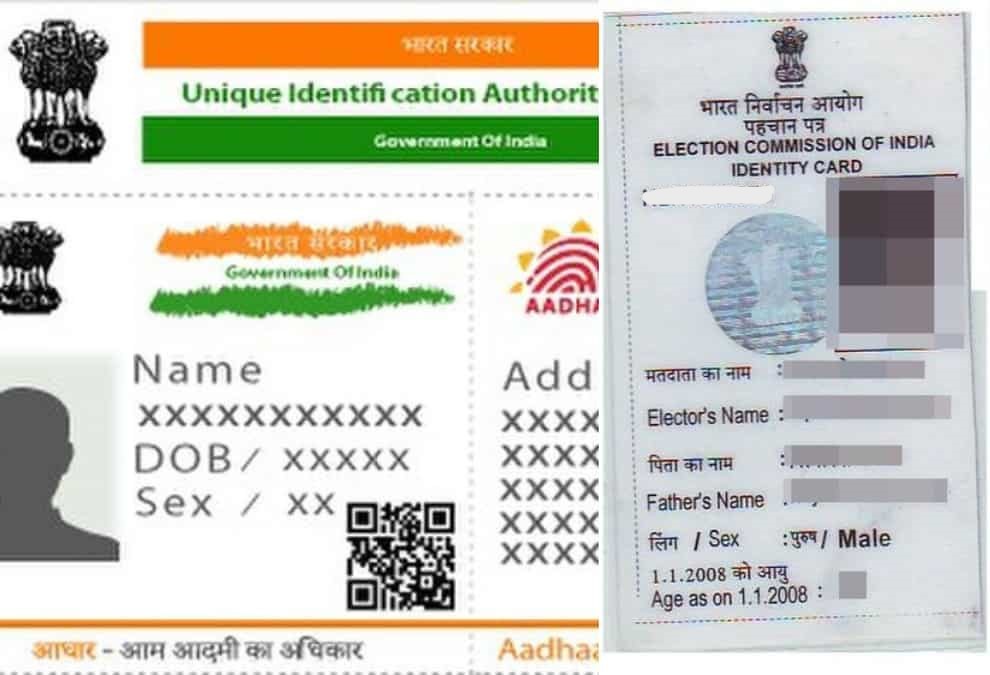

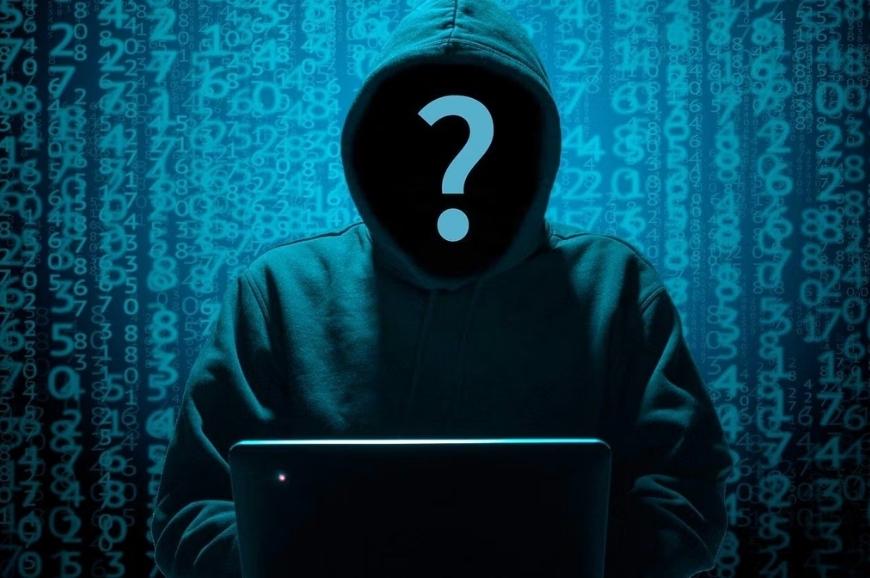

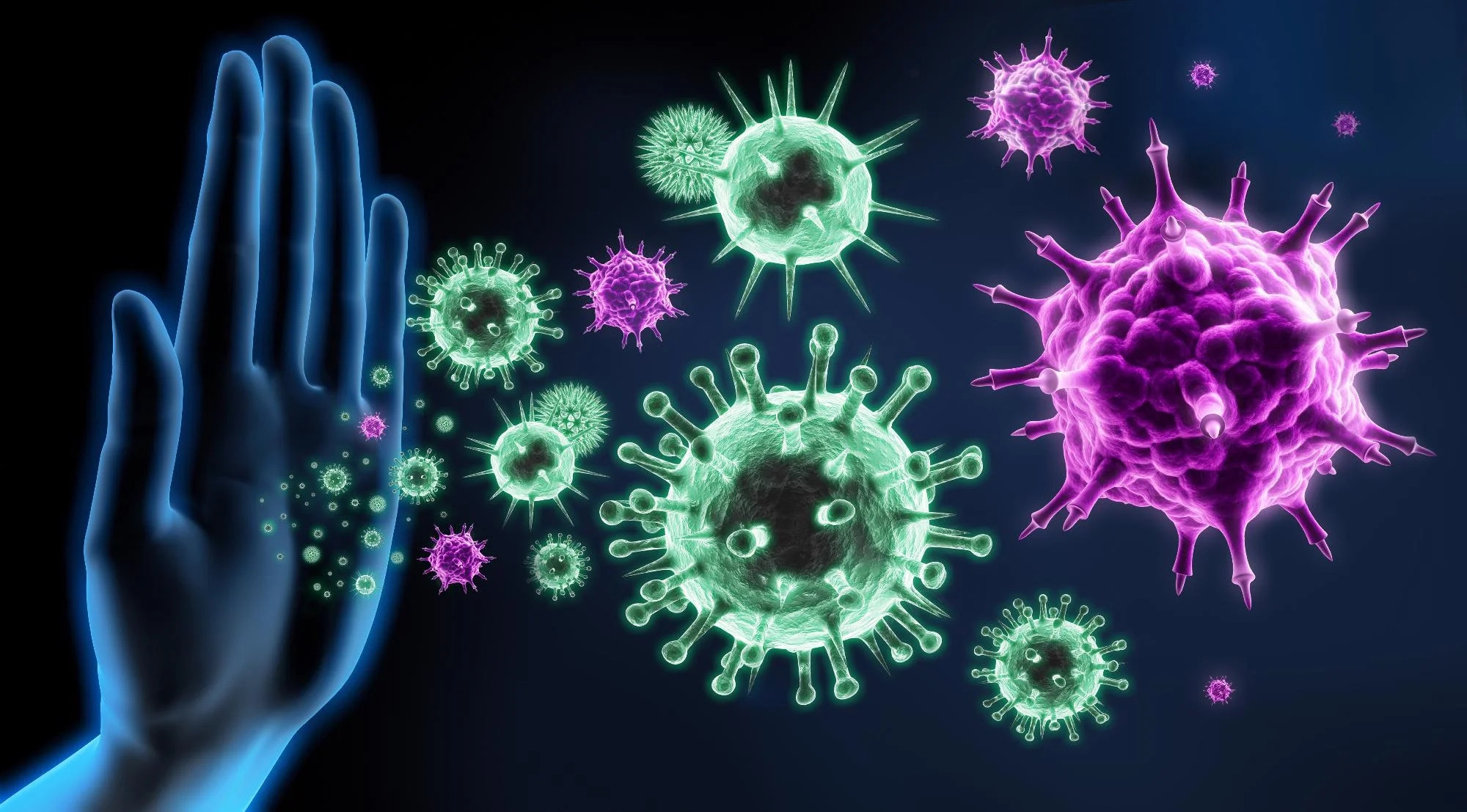

Write A Comments:
Recent Comments: